EDUC 762 Assessment in E-learning
3 semester hours graduate credit
Instructor: Maggie Rouman
Email: roumanm@uwstout.edu
Phone: 708-228-6601 CST
Virtual Office Hours: Weekdays 10AM-2PM CST.
Other days/times, leave a message or email,
and I will get back to you within 24 hours.
Welcome!
You will learn how to
- Apply current research, rubrics, eportfolios, and technology tools to create authentic assessments.
- Design authentic assessment strategies for the blended classroom and online courses.
- Evaluate, select, and manage online assessment tools.
- Detect, document, and minimize plagiarism in the blended classroom and online courses.
- Align Bloom’s taxonomy with learning objectives.
- Create and use a rubric to define expectations and performance.
- Efficiently increase the quality of formative assessment and summative assessment to your students.
- Use blogs, wikis, and online surveys to assess individual and group activities.
- Create a professional eportfolio with examples of your learning.
This is one of the required courses for individuals pursuing the Graduate Certificate in E-Learning and Online Teaching and is also open as an individual course to students seeking professional development.
Course Description
Performance-based assessment, summative and formative feedback methods to assess student learning in the online classroom. Best practices for grading procedures, prevention of plagiarism in the digital environment, electronic evaluation tools, using electronic record keeping systems and time saving methods for evaluating eportfolios, discussion postings, and group products.
Textbook
There is no required text for this course. All readings will be found online.
![]() Microsoft Word is required to submit Assignments. It is highly recommended for composing discussion postings, as well.
Microsoft Word is required to submit Assignments. It is highly recommended for composing discussion postings, as well.
Office 365 is provided free of charge to all enrolled students. Click here for information on how to download and install the software.
If the file is created using Google Docs or Apple .pages, convert the file to a Word document (.doc or .docx) before uploading for assessment.
If you are sharing attached documents during peer collaboration projects, please convert all files to Word so that everyone can view in a universally compatible format.
Useful Tutorials
University Email
Checking your university email daily is recommended.
Mobile Phone Access to Your Email:
You may configure your mobile device to receive your Office 365 university email automatically. Directions are provided at: https://kb.uwstout.edu/page.php?id=56145
Click on the appropriate link for directions that match your device.
If you need assistance, please call 715-232-5000.
Objectives
Upon completion of the course, students will be able to:
- Demonstrate development and use of academic standards across the curriculum and application of standards and objectives in online classroom assessment and evaluation.
- Analyze the assessment process including types of evaluations, the relationship of assessment to institutional & curriculum objectives, high stakes testing, No Child Left Behind (NCLB), corporate assessment framework (CAF) and standardized testing.
- Match assessment to learning outcomes, develop rubric criteria and select appropriate online assessment choice using mapping software.
- Apply current research and technology tools to create authentic assessment, discourse analysis, self and peer evaluation, rubrics, online surveys, tests and mini-quizzes for self-paced tutorials
- Evaluate and utilize appropriate technology tools to support assessment, including blogs, wikis, audio, video, online surveys, and eportfolios.
- Demonstrate research-based practices for choosing assessment models and apply plagiarism detection tools and support ethics, community building and team trust that help prevent cheating.
Course Outline
Module 1: Why is Assessment Important?
- Construct an introductory post and engage in an icebreaker discussion.
- Participate in an online survey.
- Interpret and practice the use of a wiki as an online assessment tool.
- Practice and demonstrate use of a discussion as an informal assessment technique, by discussing standardized and alternative assessments.
Module 2: Emerging Practices of Online Assessment
- Create a blog.
- Post a blog reflection.
- Discuss and analyze the implications of the SAMR model to an instructional setting.
Module 3: The Case for Authentic Assessment
- Discuss authentic assessment and emerging technologies that can help with online assessment plans.
- Use the ABCD method to write a learning objective.
- Post a blog reflection.
Module 4: Variety of Assessment Tools
- Work with a team to create an assessment toolbox.
- Examine and evaluate assessment toolboxes in a peer review.
- Post a blog reflection.
Module 5: Taxonomy of Assessment
- Write three learning objectives.
- Create an assessment taxonomy table.
- Share and review taxonomy tables.
- Post a blog reflection.
Module 6: Cybercoaching - an Emerging Model
- Create a pre-course survey.
- Design a rubric based on a learning objective.
- Post a blog reflection.
Module 7: Summative Assessment
- Present consolidation of a personal assessment toolbox.
- Examine and evaluate toolboxes in a peer review.
- Post a blog reflection.
Module 8: Discourse Analysis
- Participate in a discussion about discourse analysis.
- Self-evaluate your personal assessment toolbox.
- Share and post a final blog reflection.
- Complete an end of course survey.
Instructor-Student Communication
The primary methods for communicating with students will be via:
Course Announcements
Updates, instructions, advice, and tips will be posted in each module’s Question and Answer discussion page. Remember to check it each time you log in to your course. Please log in at least four times a week. Be sure to check the To Do list, as well.Discussion
Check the Discussion Board posts and responses regularly and remember that your level of Discussion Board participation and your discussion summary will be factored into your grade.Your UW-Stout Email Account
Check the university email at least every other day. Daily is better. No course communication will be sent to your home/work personal email accounts.Grades and Instructor Feedback
At the end of each module, check the grade and comments provided in the Grades link to view personalized feedback from the instructor.

The Class Help Forum
This is a forum for posting questions about course content or assignment directions. Please post general course questions there before emailing the instructor unless it regards a private matter or grades. If you have a question, it is likely others do as well, and everyone will see the answer if we use this forum. Even better, your colleagues may have the answer to assist you. If someone knows the answer to a question before the instructor logs in, please jump in and help each other. I check this forum daily.
Instructor's Online Schedule
Questions and Feedback from the Instructor
I will always check the "Questions for the Instructor” topic on the Module Discussion first when logging into the course. I will log into the course daily.
I review all the postings on the Discussion Board. However, I do not respond to every discussion posting. My goal is to maintain an active presence in the discussions without dominating the conversation. Sometimes I will wait to add my responses until students in the class have had the opportunity to respond. Experience has shown that when I respond too soon or too frequently, it reduces the level of student-student interaction.
My goal is to be as responsive and helpful as possible with meaningful feedback. Scores on assignments that are due on Sunday night are provided in the grade book by the following Friday.
Please schedule an appointment ahead of time via email if you would like to set up a telephone conversation or chat/Skype/Facetime conversation.
Instructor Email Response Timeline
Questions directed specifically to me about grades, or a personal concern should be sent by email from your university email account.
I attempt to respond to all student emails as soon as possible. If I have appointments or other obligations, my response may be very brief in order to provide a quick response. I welcome email questions and an opportunity to help clarify or attempt to solve a problem that needs resolution. Please allow twenty-four hours so that I can be thoughtful in the response to you.
Participation
Each module is structured the same: Introduction, Readings, Activities, Discussion and Reflection. I use weekends as transitions. New modules open every Saturday. I wrap up one module (with projects and reflections due Sunday night). Students can use the weekends to catch up and wrap up work, or work ahead into the next module.
You will work individually and as part of a community to discover a variety of online classroom strategies and tools. This includes working in small groups and sharing your questions and answers. Many of the course activities will occur in the Discussion Board, so it is important that you check it regularly (at least every other day).
Because this class is asynchronous and open to you 24/7, you may participate from your home or work computer during hours that are best for your work and family schedule. The class is highly interactive with a significant discussion component. Participation and performance will be evaluated on the basis of rubrics to assess questioning skills, primary response postings, and timeliness of response and course projects.
Since our diverse groups are usually in many different time zones feel free to use the following aid to determine what time it is in your classmates' countries and/or cities. This will help when setting up real-time chats with your classmates during collaborative projects:
Course Discussion Board
Many of the course activities will occur in the Discussion Board, so it is important that you check it regularly. You will also submit selected assignments to the Discussion Board.
Perhaps its most vital use, however, is the exchange of ideas that can occur among class participants. You will be able to communicate with everyone in the class through your postings to the Discussion Board. Communicate with each other frequently and freely.
Please review these pages:
Assignment Due Dates
A link to the course Calendar is available on each course page. Pay close attention to the To Do list, as well.
Evaluation
Each student's participation and performance in class will be evaluated on the basis of rubrics created to assess:
- Responses to discussion questions
- Analysis of case studies
- Performance as a team member in assessment simulations
- Portfolio of documents created during the course
- Final project.
Your final grade will be based on:
22% - Satisfactory completion of module activities
20% - Jigsaw Team Midterm
30% - Final Individual Project (draft 1 and 2)
16% - Online Discussions (8 weeks' postings to Discussion Board)
12% - Journaling/Self-reflection (6 weeks of posting)
Your projects will be evaluated using standards listed on the module rubrics or checklists.
Grading Scale
A 100-94
A- 93-91
B+ 90-88
B 87-84
B- 83-81
C+ 80-78
C 77-74
F 73 or below
Any time that you want to ask about your progress, send a private email to your instructor.
Successful completion with a GPA of 3.0 (B) or higher in each course within the E-learning and Online Teaching Certificate sequence is required for registration for the next class.
Self-Reflection
Reflective writing is required throughout the course. At the conclusion of selected modules, you will write a concise reflection that responds to the concepts and themes discussed that week. Reflective prompts are provided each week.
Late Policy
Assignment policy: Prompt submission of assignments for assessment allows the instructor to provide guidance and timely feedback. Due dates for each module are published on the course calendar at the start of the class. Work turned in by midnight on the due date will be considered on time and will receive full credit.
Excused Makeup Work: If a late submission has been requested and approved in advance of the due date, there will be no deduction of points from the assignment grade. Send an e-mail to the instructor requesting an extension and to discuss an alternate due date.
Unexcused Makeup Work: If a request for an extension has not been submitted prior to the assignment due date, the late assignment will be considered unexcused. Discussions and postings not submitted on time will result in a 10% deduction per day. Assignments or postings not completed within a week will result in no credit with a score of zero entered as the assignment or discussion grade.
Emergencies are defined as serious events that are not planned. Emergencies cannot be written on the calendar in advance. Examples of emergencies are: heart attacks, car accidents, serious health crises of the student or in the student's immediate family. Examples of non-emergencies are: family weddings, vacations, or any other event that can be planned around. If the family calendar looks busy at a particular time, plan to work ahead on your coursework.
Student Expectations and Responsibilities
Accommodations
If you believe the course requirements create a conflict with your observance of religious holidays, please notify the instructor within the first two weeks of the semester so that appropriate alternative options can be arranged.
Student Services
Accessibility
UW-Stout strives for an inclusive learning environment. If you anticipate or experience any barriers related to the format or requirements of this course, contact the instructor to discuss ways to ensure full access.
If you determine that additional disability-related accommodations are necessary, contact the Disability Services office for assistance 715-232-2995 or contact the staff via email at Disability Services.
Resource People to Assist You
Contact information for Student Business Services, Registration and Records, Financial Aid, and Veterans Services.
Academic Honesty and Misconduct
Students are responsible for the honest completion and representation of their work, for the appropriate citation of sources, and for respect of others' academic endeavors. Students who violate these standards must be confronted and must accept the consequences of their actions. The disciplinary procedures can be found on the Student Academic Misconduct/Academic Discipline Procedure website.
Citations
In course discussions, reflection papers, or any other learning artifacts created for the course, you are expected to include APA citations when using or quoting the published work of others.
Refer to these Tips for documenting direct quotes in a discussion posting or paper.
See: "short quotations" and "long quotations" and "summary or paraphrase."
Technology Requirements and Assistance
- Specifications recommended for students using personal laptops for online coursework
- Technology Help Desk
For any problems with a username or password, logging in to Access Stout to view the course content, email, or viewing final grades you may:- submit a Help Desk Ticket using the navigation on the Tech Help site, shown below.
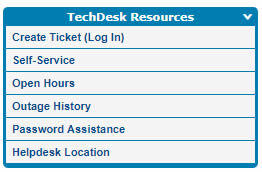
or - Call 715-232-5000
or - Email techdesk@my.uwstout.edu .
- submit a Help Desk Ticket using the navigation on the Tech Help site, shown below.
- Hours for the Help Desk
Social Media Use Policies
During the class we will use public social media tools, such as Blogger, Wordpress, EduBlogs, PBWorks, etc., to share information. These tools are outside of the university's Learn@UW-Stout learning management system, and your postings may be viewed by individuals who are not class participants. We encourage your participation in these activities and expect that you are respectful and professional in all social media interactions with peers and faculty.
Options will be offered to use an alternate profile if you prefer not to use your name. You will not be required to release any personal information on a public site (i.e., email address, mailing address, cell phone number, birth date, or photo).
Safe practices to protect your privacy and suggested security settings will be discussed during the introduction to the first social media activity. No instructor feedback will be posted on social media that might indicate your grade, course enrollment, and class schedule as per the Family Educational Rights and Privacy Act (FERPA).
Social media tools routinely collect, store, and share data about their users. These data are usually maintained in aggregate, but personalization techniques are used and bring exposure (in the forms of direct advertising, for example) to the user by third party sites or tools— University IT Acceptable Use Policy.
Lynda.com - Self-Directed Video Training
All students have full access to over 2000 video training courses produced by Lynda.com. This diverse catalog includes software training, programming lessons and even “concept” tutorials on topics such as design and photography.
Since Lynda.com is now integrated with your UW-Stout account, it can recognize you, maintain a learning transcript and make certificates available for your professional purposes. Certificates of Completion can be earned.
Use your UW-Stout user name and password to log on to Lynda.com. You can access the Lynda.com videos here: http://www.uwstout.edu/lit/services/lynda.cfm
Brainfuse - Live and Self-Paced Tutoring
All students have access to Brainfuse tutoring. Live tutoring expert help is available on most topics needed for academic success. Brainfuse also provides opportunities to form virtual study groups. https://www.uwstout.edu/de/orientation/upload/QuickStart-Guide_Student_0814.pdf
 Librarian's Help Resources
Librarian's Help Resources
The UW-Stout Library offers many resources to assist you. NOTE: All of these links will open in a new window. Close the window to return to this page.
Ann Vogl, Stout's distance learning librarian, will be happy to answer any library-related questions you might have. Ann's contact info is: https://www.uwstout.edu/directory/voglan
