Prysm's winter release comes with a number of enhancements and exciting new features.
New: Sketchboard
With this release, we say goodbye to the digital whiteboard, and hello to the new sketchboard, designed to meet all of your brainstorming needs. The sketching area is now resizeable, so as your ideas get bigger, so does your sketchboard. Zoom in to see details, or zoom out to see the full picture. The mini sketchboard map will ensure you always know where you are. Easily position the sketchboard anywhere in a Prysm workspace by sliding the dimensions to any aspect ratio required.
Need to make an idea stand out? You now have the option of four background colors, including a transparent offering, optional gridlines, and twelve color and highlighter options.
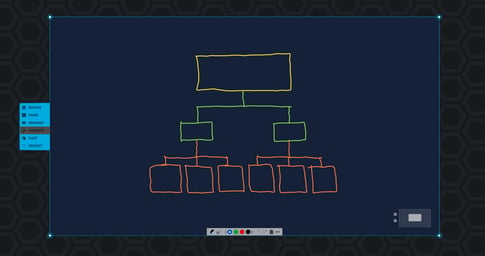
As always, you can share ideas with others in real-time from any location, whether in a Prysm-powered conference room or from Prysm’s web experience. See it in action in the video below.
New: Redesigned Homepage for the In-room Experience
A key benefit of the Prysm platform is the ability to interact with colleagues and content from any location and any device. With this release, we've made the homepage for the in-room Prysm experience consistent with the web experience so you can quickly find exactly which project you are looking for and get your meetings started on time. You can jump directly into a specific workspace with the new expanded project view that shows all project workspaces, and find projects easier with new search, sort, and filter functionality.
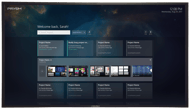
New: Workspace Links
Users can now share workspace links to easily connect with others. Simply send the link to collaborators and they can access the workspace with a single click.
New: iPhone App
The Prysm for iPhone app is your go-to companion for Prysm-powered meeting rooms, enabling you and your teams to save time and immediately focus on collaboration. With Prysm for iPhone you can quickly log in to Prysm-enabled displays, directly from your phone; choose the workspace to display; easily share content into and out of projects; and add ideas and notes directly to workspaces.
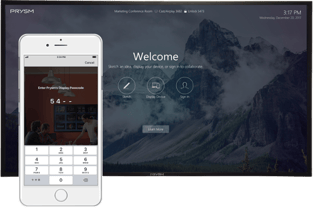
New: Windows Desktop App
The Prysm for desktop app, available for download in the in the Windows app store for Windows 10 devices, gives users the power of Prysm's visual collaboration from an easily accessible desktop application that integrates seamlessly with daily workflows. Users no longer need to leave their familiar desktop environment to particiapte in Prysm-powered meetings. They can simply open the app, drag and drop content, applications or their entire desktop into Prysm projects.

Ready To Get Started?
If you are a Prysm customer, contact us today at support@prysm.com to determine your upgrade options.
New to Prysm? Contact us to schedule a demo today!
SEE PRYSM IN ACTION
Schedule a live online demo or visit one of our customer experience centers to see the latest features in action.
READY TO UPGRADE?
If you are a current customer and are ready to upgrade to the latest release, contact support to schedule your update today.