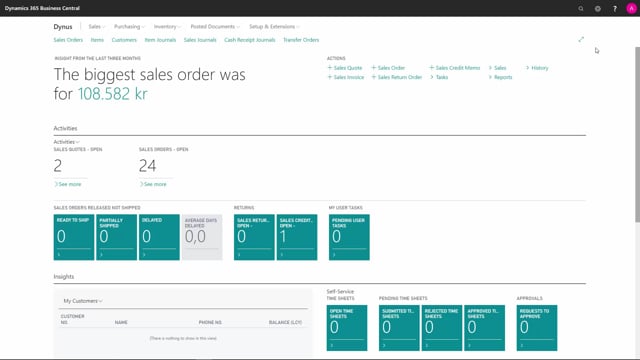
Playlists Manage
Log in to create a playlist or see your existing playlists.
Log inHow to change your settings in Business Central?
You can change your settings under Setup, and My Settings.
This is what happens in the video
Here I can see, which Role Center I have, and I can change it by opening Assist Edit.
I can see the company, I’m working on, and I can change it.
I can see the work date, the system is set to, and I can change it with the date picker, or by simply typing another date.
In Region, I define the date format and the number format.
In language, I define the language, so I can change it if I want to.
Time Zone is also possible to control.
And you can see and change when the system sends you notifications.
Finally, I can see when I was last signed in.

