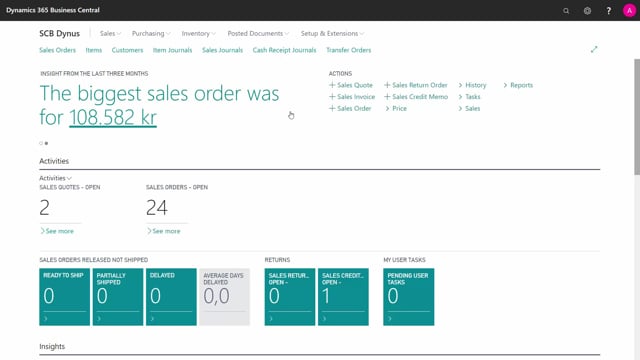
Playlists Manage
Log in to create a playlist or see your existing playlists.
Log inHow to reconcile customer entries in Business Central?
You might want to reconcile that your open customer ledger entries, are actually the same as your amount in your chart of accounts, because it’s possible to manually create posting, in whatever account, so therefore, it’s not always fitting correctly.
This is what happens in the video
If we look into our chart of accounts and I find my customer accounts, my customer total, I can see the amount, according to my chart of accounts, and I could use date filtering, if I wanted, to reconcile it in the end of last month or whatever.
After that, I can run the report saying, reconcile, customer and vendor accounts, and I could enter a date field here again, if I’m reconciling at a specific date, otherwise, I could see all the open entries, but it wouldn’t be useful, reconciling many different things and in the end, we have our customers total, I can see for my different customer posting groups.
If you’re using different customer accounts, you can reconcile the different amounts on each account and you can see the total.
In this case, I can see that, my difference is zero.
And if not, you would need to dive into your entries, to figure out where the differences come from.

