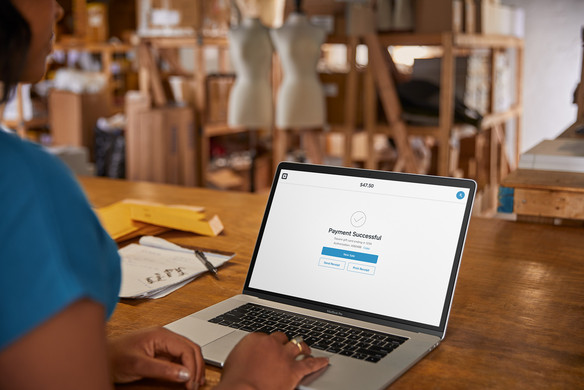Table of contents
As customers look to avoid touching surfaces, in some parts of the country businesses are also limiting in-person contact. Touch-free transactions — allowing you to take a payment without making contact with a shared device — and remote payment options might be top of mind for your business.
Here’s how you can implement a variety of methods for safer payments.
Take contactless payments
Contactless payments came from a need for more security than magnetic-stripe cards, which carry the information associated with your bank account right in the stripe. The benefit today is that they don’t require any physical contact between a customer’s smartphone or credit card and your POS, allowing you to avoid passing payment cards back and forth.
A contactless payment reader or POS with contactless payments built-in, like Square Terminal, allows you to accept mobile payments, like Apple Pay and Google Pay, in addition to other NFC payments or contactless payment cards.
Disable the signature screen
Thanks to improved security and authorization made possible by chip-enabled cards and EMV card readers, card providers don’t require signatures for tap, dip, or swipe payments in the U.S. and Canada. If you stop collecting signatures for payments, it will not affect your processing rate.
You can easily disable customer signatures for all card payments in the signature settings within the Square app.
Square Reader for contactless and chip, Square Stand, Square Terminal and Square Register all accept contactless payments.
Skip the receipt screen
Another point of interaction during checkout is dealing with receipts. As with disabling the signature screen, you can skip the receipt screen. This allows you to complete a sale without prompting a customer to enter their email address or phone number for a digital receipt, or printing a paper receipt.
Turn the skip receipt feature on in the signature settings within the Square app.
Charge with invoices
Although you might’ve thought invoices were reserved for businesses that have clients and offer services, consider utilizing them to charge for goods and bill item sales. Customers can pay you electronically, without having to interact with you or your POS in person. If you’re taking phone orders, invoicing is a great way to bill securely rather than collecting payment information over the phone.
Online and mobile invoicing allow you to send and manage invoice payments no matter where you are, and customers can pay invoices from their phones or desktops with their debit or credit cards.
Take a look at invoice examples for different types of businesses, and get started implementing invoicing for your business.
Set up recurring payments
In addition to online and mobile invoicing, you might also consider implementing recurring payments from a card on file for a few payment situations that usually you might bill for in person or with a physical contract, such as:
- Charging for recurring services or fees
- Billing for subscription deliveries or plans
- Splitting costs for big-ticket items into multiple payments
Process recurring or subscription payments on a set schedule independent of your brick-and-mortar location, in accordance with a contract or retainer, or as part of a new business model if you’re transitioning into eCommerce.
Use a virtual terminal
You might be unable to access your payments hardware or have transitioned away from in-person payments all together. A virtual terminal is another option for card-not-present, over-the-phone, or other remote billing needs. Hosted online, a virtual terminal turns your computer into a credit card terminal.
Square’s virtual terminal allows you to take payments without hardware or software, whether you want to manually take a payment, swipe on your computer, or schedule recurring quick-charge or itemized sales for repeat customers.
If you’re looking for an alternative way to take contactless, in-person payments using Virtual Terminal, you can also wirelessly hook your computer up to Square Terminal hardware. This is another way to offer a touch-free payment option from your computer for customers paying in person.
For another easy way to accept remote credit card payments, you can use Square Online Checkout to generate a simple online checkout link or button. Just create a link with your item name and a price, and share the link on your existing website, social media channels or in an email. Learn how to get started with Square Online Checkout.
As you consider touch-free and remote transactions for your business, you can find more from Square about additional resources and updates on Square products on our resource hub, which is updated frequently.
For more information on federal and state regulations and resources, please reference our list of resources for small businesses.
![]()